Living in a world filled with technology today, we are all obliged to take a major role in fulfilling our works accordingly. As smart devices has gradually improved and taken a place in the society, most of works are depended on such devices, especially the computer. Every official work places provides PC’s for the employees to carry out their daily activities. Using a PC is very accurate and easy. We are in a state to finish up works quicker. But to carry out all of the works in a computer, internet connection is also very important.
Not only for the work purpose but now everyone use a PC, either to accomplish a work or to spend time browsing or playing games. So when we are surfing the internet or is using it to play games, we will not realize the time that we are spending in it. When doing so, we should also remember that we are using a lot of the internet data. Everyone would be concerned about the speed and the remaining data. Most of the time when the PC update itself, lots of data would finish.
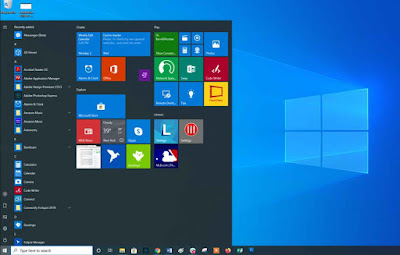
If you are worried about how much your PC is using your internet data, and is wanting to find a way to reduce the amount of usage, then let me help you with it. I have some tips and tricks for the Windows 7, 8 and 10, you can follow these to control the data usage, which will be beneficial to you to control the internet data bill.
The latest windows upgrade has brought in an entirely new feature which would help the users to reduce the data usage on the windows 10 PC. In this feature you can setup your internet connection to ‘METERED’ from the settings of the windows PC, by doing so, your PC will know that you prefer it to use the internet connection in limited amount, thereby it won’t use the data excessively for the background updates and sync.
It will also turn off all the other background windows processes that might use the internet connection, which will eventually reduce the PC from over consuming the data. So let’s check how to set the ‘metered’ option in your windows 10.
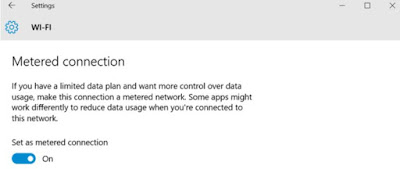
Firstly you have to open up the connection from the LAN or WiFi icon which is available on the right side of the tool bar.
Thereafter open the advanced settings option.
Then toggle on the option ‘set as metered’.
That’s it, this will now control the excessive usage of the internet connection.
Use third party browsers
We all know that the internet explorer and Microsoft edge are the default browsers of the windows PC, which lags too much. But browsers like google chrome and opera use compression technologies and booster modes that loads web pages faster and thereby would use less data. There using a third party web browser would be better than the default browsers.
Chrome data saver
There are some features in the Google chrome web browser, which can be used to reduce the data usage further. As there is an extension for the chrome which is known as the data saver. If you install this extension to your browser you will notice a rapid reduction in the usage of data when you use the browser. The best part is it will not effect your browsing experience. So when you use the third part browser, make sure you reduce the data even further using its great option of data saver.
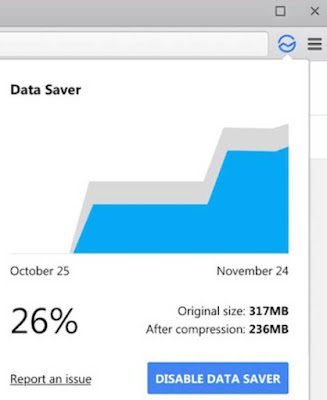
Disable Auto-updates
Normally in a PC, all the software will auto update, and this will consume a lot of the data without our knowledge. In that case, there can be some software that we never use, so you will not want them to update and use all the data. Thereby you can disable the auto update and update them manually when you want. Which will allow you to update the software using your night data. This will save you a great amount of data usage in your windows PC.
Check for adware or malware
We all know the risk of a malware invasion in our PC. These malware can actually work on its own, to spy on all your activities and send data and logs of all what you do to the server. This will eventually use your data and waste it in a great deal. Therefore always make sure you scan your PC for adware or malware, which will help you protect your PC by securing and saving memory resources and also at the same time reduce the waste usage of internet data in your computer.
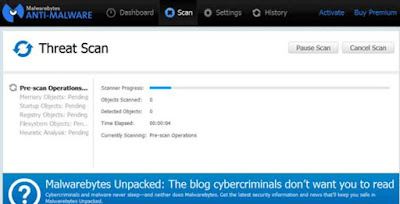
Turnoff auto sync and backup
It is important to sync and back files and data of the PC, as we will not want to miss some of the most important data we have saved in. Mostly backups and sync takes place automatically and this can consume a lot of internet data. To save you data and rescue the over usage, you can turn off the auto sync and backup option. It can be done manually by you.
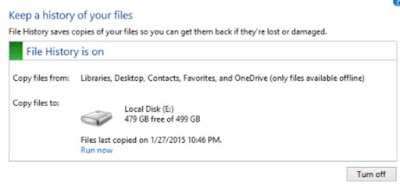
So that’s it, we have checked on a few tips on how to reduce data usage in your windows PC effectively. These methods can be followed to without any difficulties as all of the above mentioned points are easy to carry on. Hope this would have been useful for everyone out there, who are worried about excessive data usage in the PC.
Not only for the work purpose but now everyone use a PC, either to accomplish a work or to spend time browsing or playing games. So when we are surfing the internet or is using it to play games, we will not realize the time that we are spending in it. When doing so, we should also remember that we are using a lot of the internet data. Everyone would be concerned about the speed and the remaining data. Most of the time when the PC update itself, lots of data would finish.
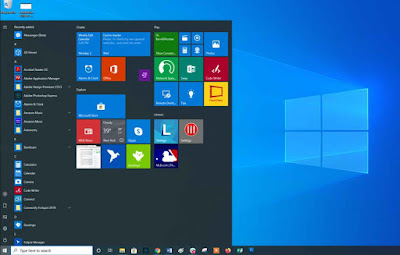
If you are worried about how much your PC is using your internet data, and is wanting to find a way to reduce the amount of usage, then let me help you with it. I have some tips and tricks for the Windows 7, 8 and 10, you can follow these to control the data usage, which will be beneficial to you to control the internet data bill.
Reduce Internet Data Usage In Computer
Set connection as metered for Windows 10The latest windows upgrade has brought in an entirely new feature which would help the users to reduce the data usage on the windows 10 PC. In this feature you can setup your internet connection to ‘METERED’ from the settings of the windows PC, by doing so, your PC will know that you prefer it to use the internet connection in limited amount, thereby it won’t use the data excessively for the background updates and sync.
It will also turn off all the other background windows processes that might use the internet connection, which will eventually reduce the PC from over consuming the data. So let’s check how to set the ‘metered’ option in your windows 10.
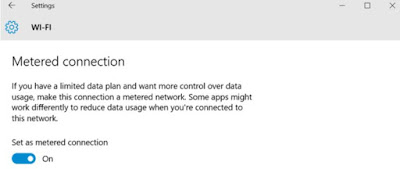
Firstly you have to open up the connection from the LAN or WiFi icon which is available on the right side of the tool bar.
Thereafter open the advanced settings option.
Then toggle on the option ‘set as metered’.
That’s it, this will now control the excessive usage of the internet connection.
Use third party browsers
We all know that the internet explorer and Microsoft edge are the default browsers of the windows PC, which lags too much. But browsers like google chrome and opera use compression technologies and booster modes that loads web pages faster and thereby would use less data. There using a third party web browser would be better than the default browsers.
Chrome data saver
There are some features in the Google chrome web browser, which can be used to reduce the data usage further. As there is an extension for the chrome which is known as the data saver. If you install this extension to your browser you will notice a rapid reduction in the usage of data when you use the browser. The best part is it will not effect your browsing experience. So when you use the third part browser, make sure you reduce the data even further using its great option of data saver.
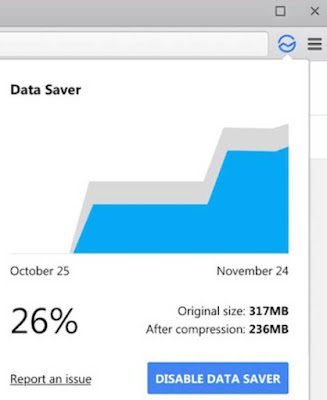
Disable Auto-updates
Normally in a PC, all the software will auto update, and this will consume a lot of the data without our knowledge. In that case, there can be some software that we never use, so you will not want them to update and use all the data. Thereby you can disable the auto update and update them manually when you want. Which will allow you to update the software using your night data. This will save you a great amount of data usage in your windows PC.
Check for adware or malware
We all know the risk of a malware invasion in our PC. These malware can actually work on its own, to spy on all your activities and send data and logs of all what you do to the server. This will eventually use your data and waste it in a great deal. Therefore always make sure you scan your PC for adware or malware, which will help you protect your PC by securing and saving memory resources and also at the same time reduce the waste usage of internet data in your computer.
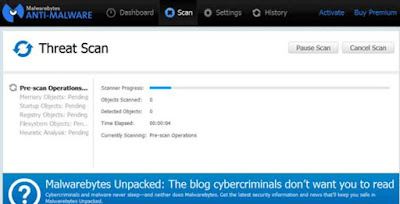
Turnoff auto sync and backup
It is important to sync and back files and data of the PC, as we will not want to miss some of the most important data we have saved in. Mostly backups and sync takes place automatically and this can consume a lot of internet data. To save you data and rescue the over usage, you can turn off the auto sync and backup option. It can be done manually by you.
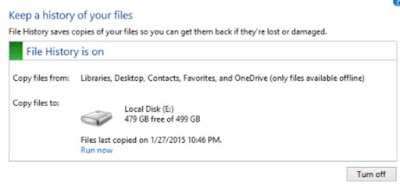
So that’s it, we have checked on a few tips on how to reduce data usage in your windows PC effectively. These methods can be followed to without any difficulties as all of the above mentioned points are easy to carry on. Hope this would have been useful for everyone out there, who are worried about excessive data usage in the PC.