Isn't it impressive when your Android device reads out texts aloud?Let's take a look at some of the built-in and third-party apps that can use text to speech on your Android device.
Text to speech is a wonderful option in Android that helps your phone read text out loud. This could be very helpful when you're busy with other works yet so curious to know what's in your inbox messages, so text to speech can read all your messages on the go and you can listen to them while you are occupied with some other works. This is such an efficient way to keep you productive and save your time throughout the day.
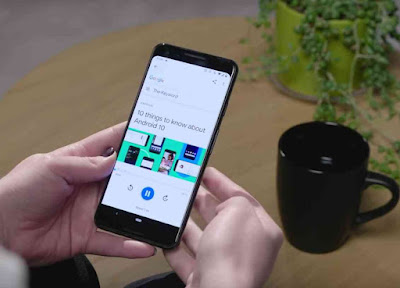
Your Android can read your texts out aloud and that's going to be very useful. So let's take a look at some of the methods in which you can use text to speech.
How To Read Text Out Loud In Android
Read aloud with Google AssistantGoogle assistant became one of the top after their recent update in March 2020, until then it was not considered the best because it could only read text messages, which was also restricted up to five recent messages. Now Google assistant can even read out web pages aloud, after their latest update which is so impressive.
Do you know how to launch Google assistant to read text out aloud? It's quite easy. First you will have to start Google assistant simply by a voice command or shortcut gesture and the Google assistant will be ready to assist you in reading the texts. Easy right?
If you want the Google assistant to read out a web page to you, head to the web page you want it to read then give the 'Read it ' command to convert the text to speech function. It will start reading your web page after the confirmation.
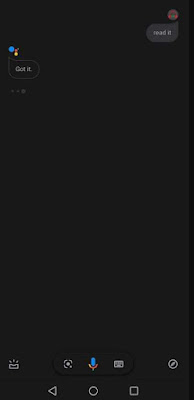
To make things easy for you it will highlight the texts you're reading in blue. That's all!. Easy and interesting isn't it?

The same goes with when you want to read a text message out of your inbox. All you gotta do is revoke the assistant by saying 'Hey google' 'Read my text messages' and the Google assistant will start reading all your unread and new messages out aloud.
You can also answer using your voice at some point but this feature is somewhat limited to what it can do because it cannot read older messages.
Using Android text to speech
There is a built in text to speech feature that is available in your Android device which is designed for those who have eyesight impairment. If you don't want to use the Google assistant for some reason, you can try this feature in your phone to convert text to speech function. Please note that this feature is not limited to only people with eyesight issues. Anyone can use this to read text out aloud. Let's go through this easy process with few steps to follow.
To activate text to speech follow the set by step guide below.
First of all go to 'Settings > Accessibility > Text-to-speech.
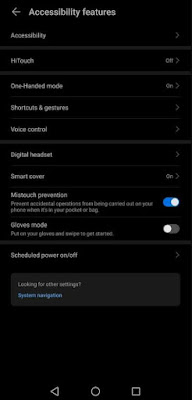
Please note that these settings and options may differ from phone to phone depending on the manufacturer and the version of your device.
You can choose the options which will be suitable for you. To head on tap 'Setting' to change the desired options. You can adjust the speech accordingly in the main menu. for example - you can adjust the pitch, rate and hear how the sound is produced.
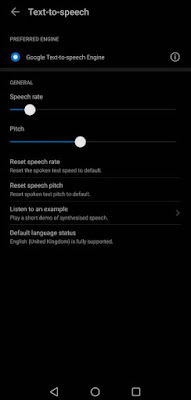
Now go back to the main screen which is the 'Accessibility ' screen and to toggle it and tap 'Select to speak' .
When you head back to your home screen you will come across an icon which looks like a tiny human inside a circle. You will see this in the bottom right corner which is the text-to-speech assistant.
Now this feature will allow the assistant to read any onscreen text out aloud. How can we operate this system? Let's take a look.
To read out aloud open the web page or the app you want to.
To read out aloud open the web page or the app you want to.
Now tap the icon which is on your home screen. It will turn blue when you tap it.
The final step is to select the web page text or any other text you want the Android to read.
That's all with the steps. Now you can listen to Android which will read out the texts. This is not up to the standards of Google assistant, unfortunately this sounds like a robot but this can surely read more than 5 new texts for you which is not bad.
Third-party text to speech app
There are also third party apps which will provide text to speech on your device but they are not great as Google assistant or other built-in tool. These third party apps also rely on Google assistant to read out text so they don't have much value in them. They cannot have the qualities or provide much like the inbuilt assistants.
Making use of Android text to speech
Having text read out aloud makes our lives easy. Now we can enjoy this feature wherever we go amidst of our busy lifestyle. We don't have to Install any third party app because we have such great options. These are some of the wonderful text to speech options that are available in Android phones.
Making use of Android text to speech
Having text read out aloud makes our lives easy. Now we can enjoy this feature wherever we go amidst of our busy lifestyle. We don't have to Install any third party app because we have such great options. These are some of the wonderful text to speech options that are available in Android phones.