Android phones in general are the best selling phones in the market right now. The reason why people are drawn towards Android device is because they offer a nice amount of flexibility and they are easy to handle. These handy Android devices can be personalized According to our needs.
Who wouldn't love an attractive customizable Android device? Like we customize the exterior of our phones by changing the case, cover etc, we can also change the interior to look more attractive by using certain functions and features of the Android device. So one of the most notable features of your mobile phone is the ringing tone. As far as we know we can use only one ringing tone in Android phones but did you ever know that we can use multiple ringing tones which can be customized and played on shuffle mode on different times? Interesting feature isn't it? Every time we get a call, the phone will ring with different ringing tones. People will automatically be drawn towards such a feature. It will make them curious to know what device you are using. This would make them think that you are using dual sim but the reality would make them astounding. There are many inbuilt functions in an Android device but using Multiple ringing tone is not an inbuilt feature so you need to get the help of third party applications for this purpose.

Sometimes we are all bored listening to the same old ringing tone all the time our phone rings, so it's time for us to make an interesting change by playing multiple ringing tones each time your phone is ringing. Some of us are also confused about what ringing tone to use, so now we have the opportunity to make our own favorite track to play as ringing tones. This is one of the most interesting features available and to obtain this feature we need to download some pretty cool app's. This will set a trend amongst our society to play multiple ringing tones. I believe that Android provides us some of the most advanced support systems and customization.
Now let's take a look into how to set up this cool feature in our devices and the cool apps which will be used. One amazing fact is that you don't have to root your phone to get this done. All you gotta do is download the right app and get this wonderful feature.
Let's dive into the apps with no further talks. There are two apps we would like to introduce to you. One is the 'Random ringtone' app and the other one is 'Multiple ringing tone setter'. These are the two best apps that will allow you to play multiple ringing tones. Now let me guide you through a step by step method of how to set-up these apps on your device.
Using this app is one of the easiest ways to set random ringing tones to your device which can be played each time you get a call.
It will automatically shuffle all your tunes and play each one at random whenever you get a call. Below are the steps on how to configure the app to set multiple ringtones.

In the next page pick your favorite tones. You can select three ringing tones for the three grids provided.

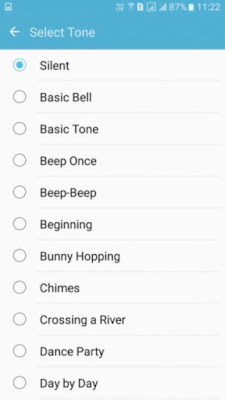


That's the final step and you have configured the 'Random ringing tone' app successfully in your Android device. Now your ringing tone will be saved and the app will automatically shuffle the ringing tones and play it whenever you get a phone call.
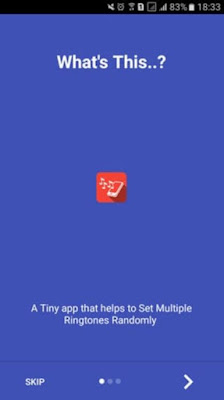
Next, you will have to grant the permission for the app to run by the 'Allow' option in the settings.
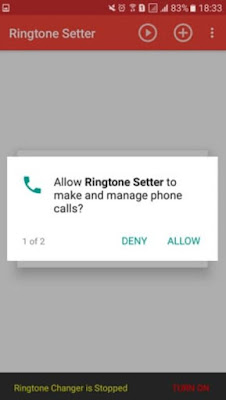
Now you have to click the '+' icon which is in the top left corner of the home screen which will allow you to add multiple ringing tones. You can add your desired tones.

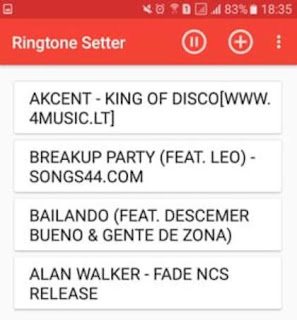
Now you are done with the steps. Your ringing tones will be saved by the app and automatically shuffle the ringing tones whenever you get a call. Easy isn't it? Now each time you get a call, you can enjoy your favorite ringing tone on shuffle mode.
So now you have learnt all about how to set multiple ringing tone in your Android device without root. This not only helps you to set ringing tones but also helps you with SMS tone and Alarm tones which is amazing. I hope you people enjoyed reading about this new feature. Do write to us if you have any inquiries. Enjoy customizing your ringing tones.
Who wouldn't love an attractive customizable Android device? Like we customize the exterior of our phones by changing the case, cover etc, we can also change the interior to look more attractive by using certain functions and features of the Android device. So one of the most notable features of your mobile phone is the ringing tone. As far as we know we can use only one ringing tone in Android phones but did you ever know that we can use multiple ringing tones which can be customized and played on shuffle mode on different times? Interesting feature isn't it? Every time we get a call, the phone will ring with different ringing tones. People will automatically be drawn towards such a feature. It will make them curious to know what device you are using. This would make them think that you are using dual sim but the reality would make them astounding. There are many inbuilt functions in an Android device but using Multiple ringing tone is not an inbuilt feature so you need to get the help of third party applications for this purpose.

Sometimes we are all bored listening to the same old ringing tone all the time our phone rings, so it's time for us to make an interesting change by playing multiple ringing tones each time your phone is ringing. Some of us are also confused about what ringing tone to use, so now we have the opportunity to make our own favorite track to play as ringing tones. This is one of the most interesting features available and to obtain this feature we need to download some pretty cool app's. This will set a trend amongst our society to play multiple ringing tones. I believe that Android provides us some of the most advanced support systems and customization.
Now let's take a look into how to set up this cool feature in our devices and the cool apps which will be used. One amazing fact is that you don't have to root your phone to get this done. All you gotta do is download the right app and get this wonderful feature.
Let's dive into the apps with no further talks. There are two apps we would like to introduce to you. One is the 'Random ringtone' app and the other one is 'Multiple ringing tone setter'. These are the two best apps that will allow you to play multiple ringing tones. Now let me guide you through a step by step method of how to set-up these apps on your device.
Setup More Than One Ring Tone In Android
Using 'Random ringing tone' appUsing this app is one of the easiest ways to set random ringing tones to your device which can be played each time you get a call.
It will automatically shuffle all your tunes and play each one at random whenever you get a call. Below are the steps on how to configure the app to set multiple ringtones.
You have to get the app named 'Random ringing tone' directly from Google playstore to your Android smartphone or tablet.
Firstly open the app and you will get the welcome screen. You can skip the in-app tutoring if you want. This would save your time.

In the next page pick your favorite tones. You can select three ringing tones for the three grids provided.

You can select the tones directly from the app. That's easy right?
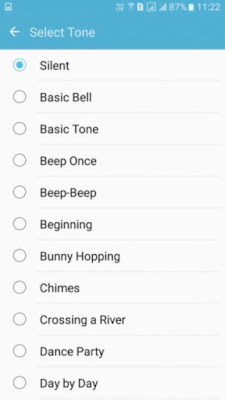
To continue press the 'Start random' option on the top left side of the screen.

Then you have to go to the device setting in your phone and grant permission for the system setting Change to take place. Toggle to get the permission and 'Start random' again.

That's the final step and you have configured the 'Random ringing tone' app successfully in your Android device. Now your ringing tone will be saved and the app will automatically shuffle the ringing tones and play it whenever you get a phone call.
So you can download this app directly from Google playstore to your Android smartphone by Clicking here.
This is one of the easiest methods which will save your time from shuffling the play list time to time. All the three ring tones will be played automatically with no hassle.
Using 'Multiple ringtone setter' app
You have to download the 'Multiple ringtone setter' app from Google play store to your Android device.
Next launch the app and you will get the welcome page. Touch "Skip" to get rid of the tutorial provided. You can read the tutorial if you wish but not reading would save your time.
Using 'Multiple ringtone setter' app
You have to download the 'Multiple ringtone setter' app from Google play store to your Android device.
Next launch the app and you will get the welcome page. Touch "Skip" to get rid of the tutorial provided. You can read the tutorial if you wish but not reading would save your time.
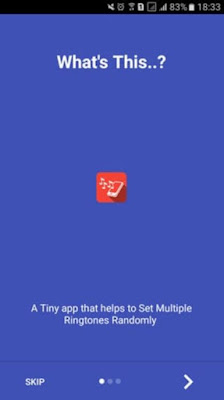
Next, you will have to grant the permission for the app to run by the 'Allow' option in the settings.
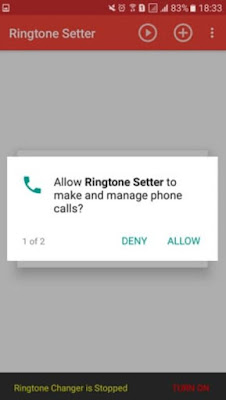
Now you have to click the '+' icon which is in the top left corner of the home screen which will allow you to add multiple ringing tones. You can add your desired tones.

Once you select your favorite ringing tone it will be saved. They will be visible on the home screen of the app.
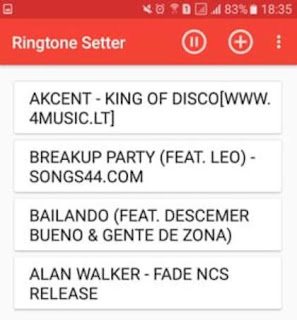
Now you are done with the steps. Your ringing tones will be saved by the app and automatically shuffle the ringing tones whenever you get a call. Easy isn't it? Now each time you get a call, you can enjoy your favorite ringing tone on shuffle mode.
So now you have learnt all about how to set multiple ringing tone in your Android device without root. This not only helps you to set ringing tones but also helps you with SMS tone and Alarm tones which is amazing. I hope you people enjoyed reading about this new feature. Do write to us if you have any inquiries. Enjoy customizing your ringing tones.